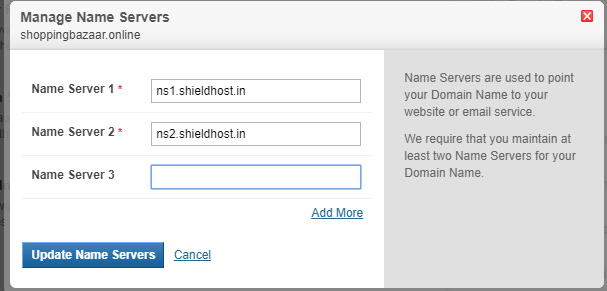Before you connect to your Domin with our Cpanel you have to change your Domain Name Server(DNS) in respective third party registered. While Shield Host cannot modify name servers at third party registrars on your behalf, we can provide you with instructions on how to do so. Here's how you can change your name servers at Bigrock .
How to Change Bigrock Name Server ?
At first log into your Bigrock Account Manager using your user name and password. Please note that don't remember to verify your email. If you did not complete the verification process, account will be suspended or hold. So don't forget to verify your email. After login go to the Domain section and click the domain.
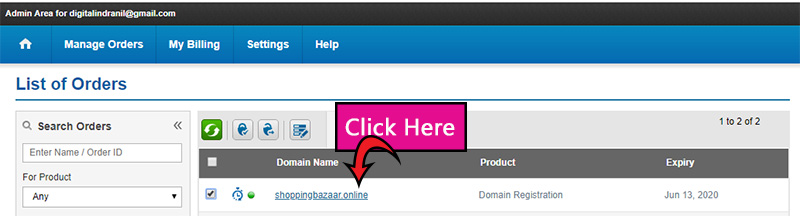
Now you have to select the Name Server and click it
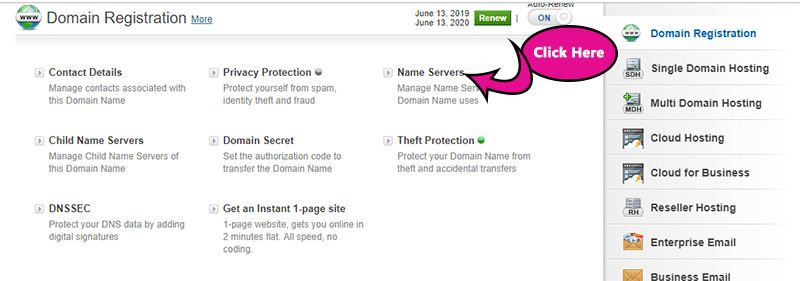
Now put the name server1 and name server2 and click Update the name server button.